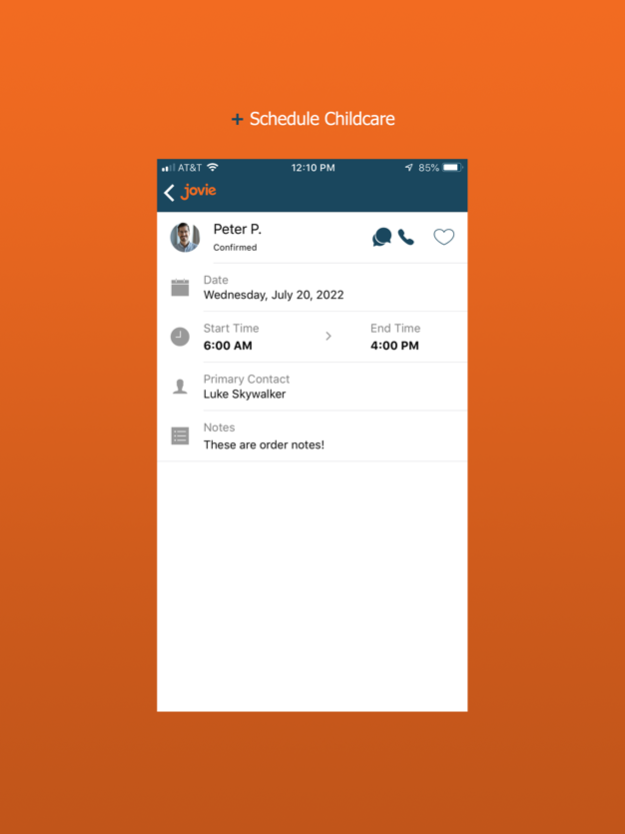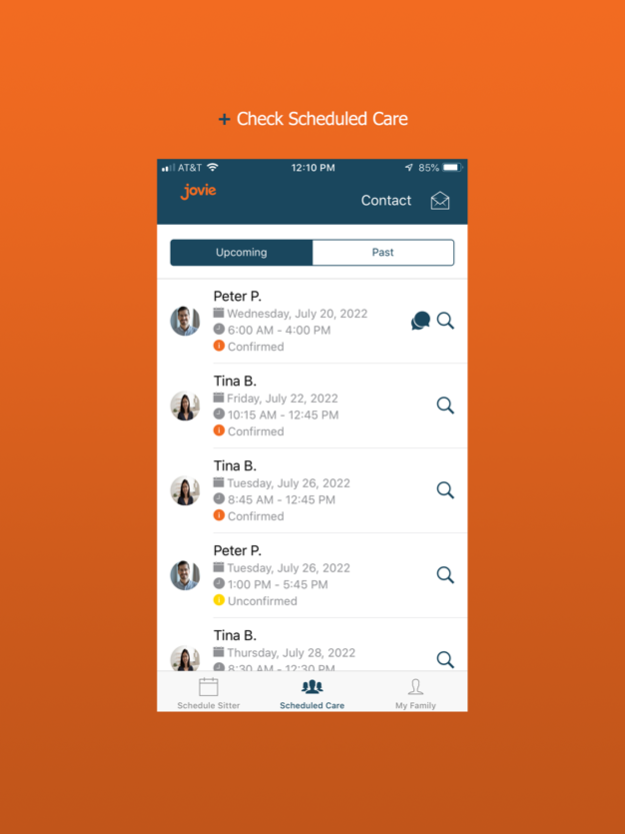My Sitters 3.3.15
Continue to app
Free Version
Publisher Description
The MySitters app powered by Jovie™ provides in-home childcare to help parents control the chaos of family life and get back to fun and joy. With Jovie, families can schedule in-home childcare using our first-class technology.
Our caregivers are trained, background-screened childcare experts with the flexibility to fit your family’s schedule. When you need to hire a nanny to cover the 8-to-5, or an occasional babysitter for date nights, you’ve got all the power with the Jovie app in your hands. Jovie is childcare reimagined to build stronger families.
The Jovie app has the scheduling and communication tools parents want to get the in-home childcare they need. Our Jovie caregivers are here to help your family today, tomorrow, and as long as you need us.
Families use the app to:
• Find nanny or babysitter services based on your family’s unique needs and wants
• Check out caregiver profiles that showcase their professional skills and certifications
• Confirm upcoming assignments and receive notifications when a caregiver accepts
• Include notes about your family and special instructions for your caregiver
Caregivers use the app to:
• Enter and update your childcare availability from your phone
• Check new caregiving jobs, confirm and update childcare requests
• Track your time and make sure your caregiving hours are up to date
• Learn important info about the families on your schedule
• Get to assignments the easy way with directions from Google Maps
To learn more and find a Jovie™ location near you, visit jovie.com.
Jun 1, 2023
Version 3.3.15
Bug fixes.
About My Sitters
My Sitters is a free app for iOS published in the Food & Drink list of apps, part of Home & Hobby.
The company that develops My Sitters is College Nannies and Tutors Development, Inc.. The latest version released by its developer is 3.3.15.
To install My Sitters on your iOS device, just click the green Continue To App button above to start the installation process. The app is listed on our website since 2023-06-01 and was downloaded 6 times. We have already checked if the download link is safe, however for your own protection we recommend that you scan the downloaded app with your antivirus. Your antivirus may detect the My Sitters as malware if the download link is broken.
How to install My Sitters on your iOS device:
- Click on the Continue To App button on our website. This will redirect you to the App Store.
- Once the My Sitters is shown in the iTunes listing of your iOS device, you can start its download and installation. Tap on the GET button to the right of the app to start downloading it.
- If you are not logged-in the iOS appstore app, you'll be prompted for your your Apple ID and/or password.
- After My Sitters is downloaded, you'll see an INSTALL button to the right. Tap on it to start the actual installation of the iOS app.
- Once installation is finished you can tap on the OPEN button to start it. Its icon will also be added to your device home screen.